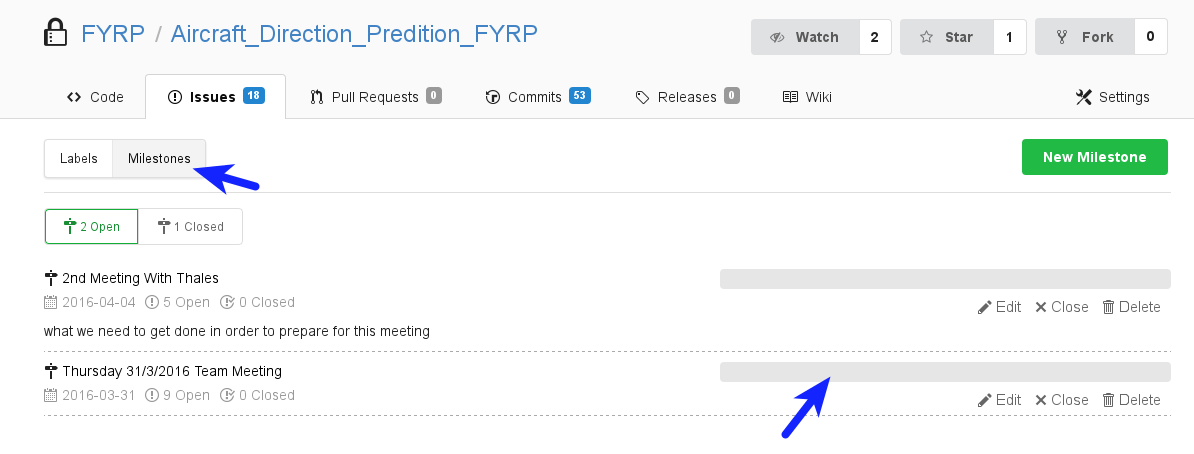How to use Gogs¶
Section author: Luke Frisken <l.frisken@gmail.com>
Issue tracking for project managment¶
Introduction¶
Gogs issue tracker can be used as a project managment tool.
IMPORTANT!
First, it is recommended that you “watch” the project to receive updates via email.
To access the list of issues associated with a project, click on the issues tab.
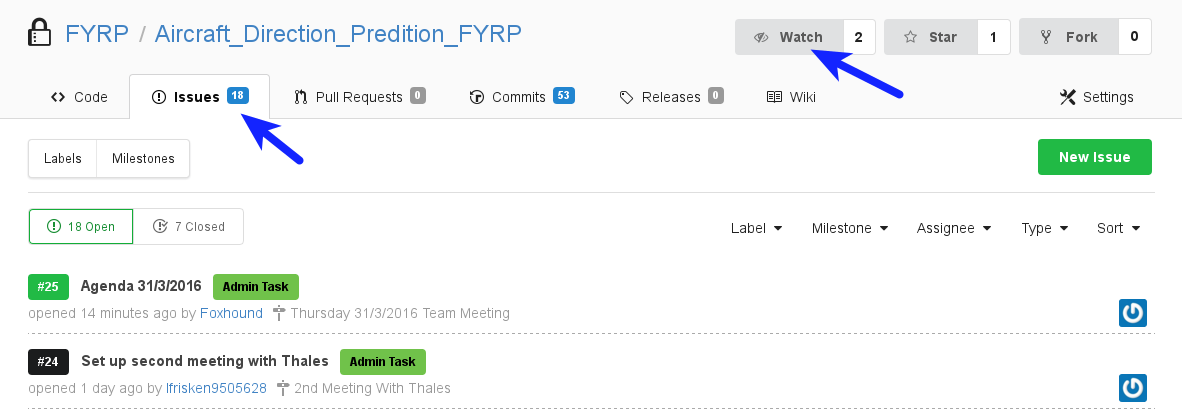
New/Edit Issue¶
Creating a new issue is done with the “New Issue” button. You can edit text using markdown format. See github’s great documentation on the markdown format here and their tutorial here for more information.
- You can assign labels to an issue, which help with filtering the issues in the issue list.
- You can assign this issue to a Milestone (more on that later).
- You can assign a person (“Assignee”) to be responsible for the issue.
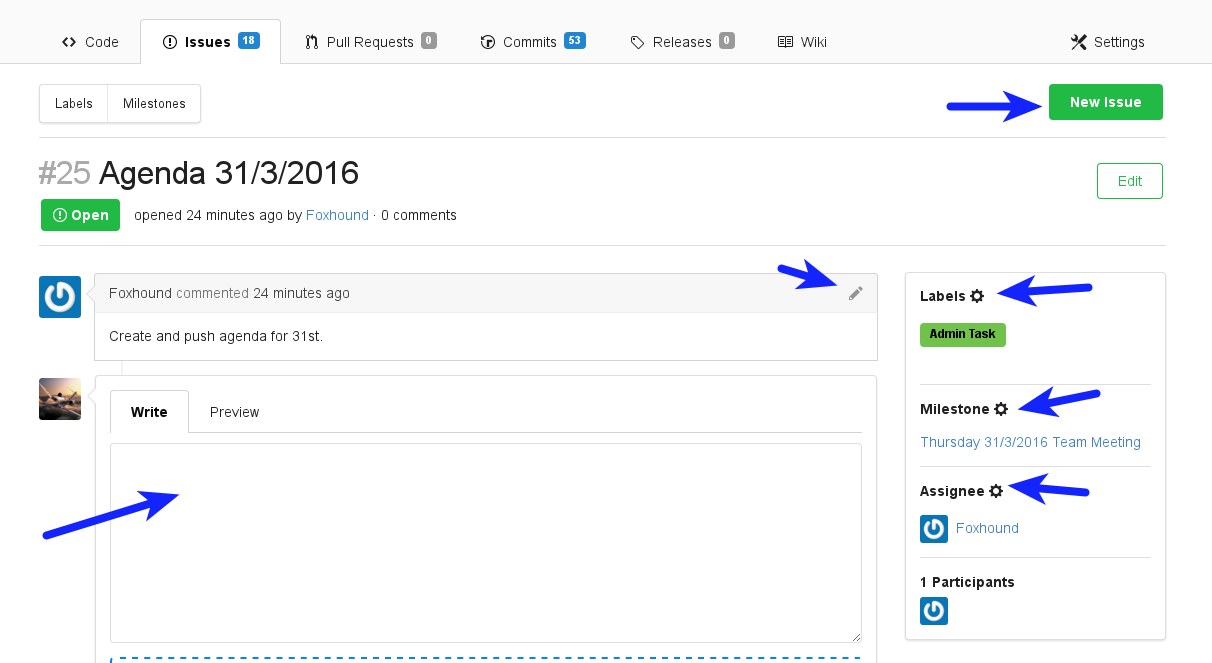
Filter Issues¶
To see which issues are assigned to someone, click on “assignee”, and the name of the person. You can also see the issues assigned to you under the “type” filter.
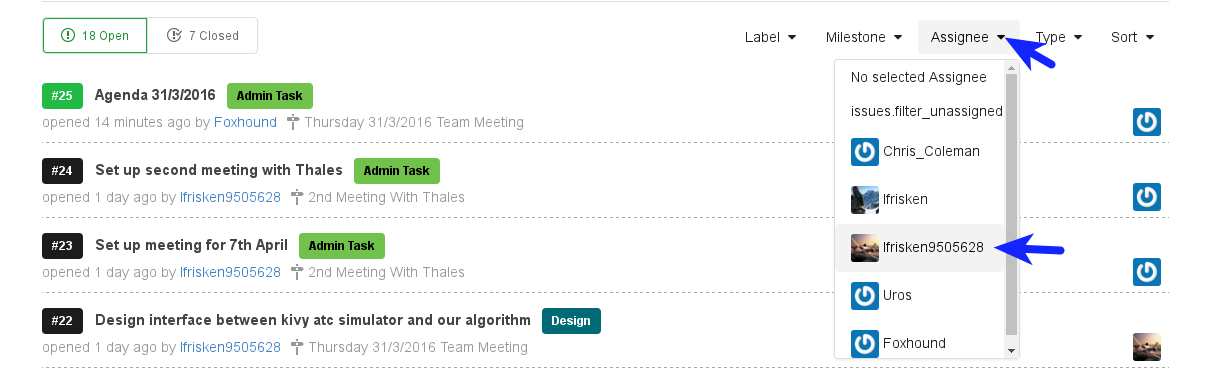
To see the issues which are currently unassigned:
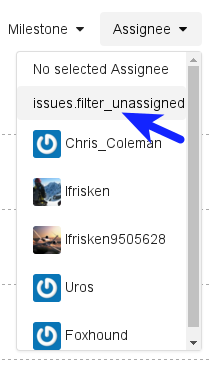
Labels¶
Labels can be assigned to issues to aid in sorting and filtering. Click on the “Labels” button to see the list of available labels. Click on the “open issues” link to see a list of open issues which have been tagged with that label.
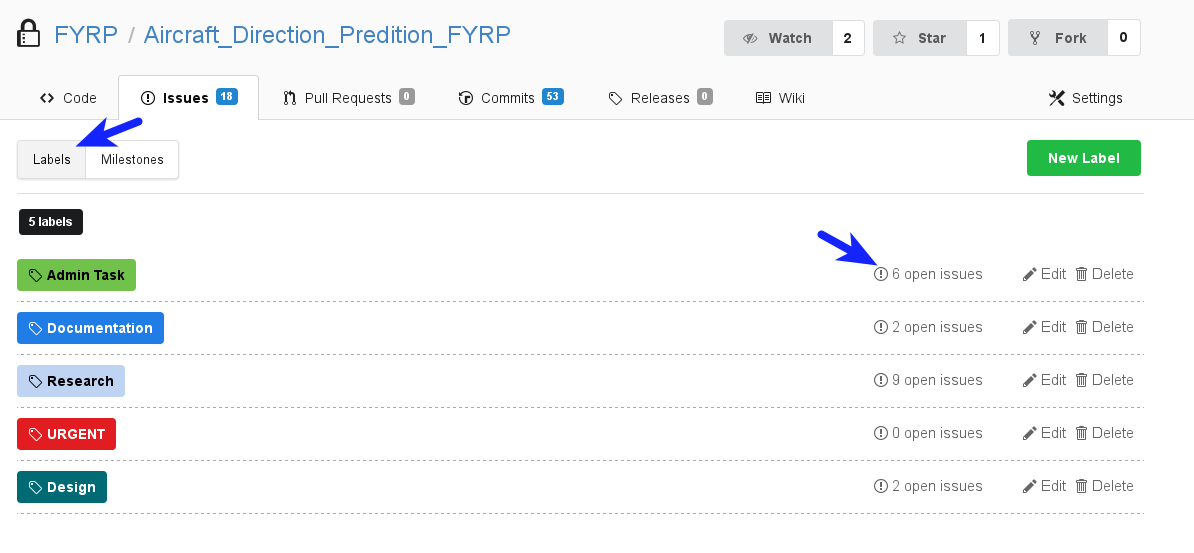
Milestones¶
Milestones represent a goal for the project which you are working towards. Milestones can have a due date set, and issues can be assigned to a particular Milestone. Milestones also have a progress bar, indicating the percentage of issues assigned to it which have been closed/completed.