X-Plane ADSB Output Plugin¶
Section author: Luke Frisken <l.frisken@gmail.com>
In the xplane-adsb-output repository is a python plugin created during for project for x-plane which allows data from the X-Plane 10 flight simulator to be downlinked directly to Libgdx ATC Simulator in place of the DebugDataFeed.
This plugin was created to facilitate easy testing of the algorithm during developement in specific scenarios, and for generating specific realistic data for use in regression testing and potential optimization applications.
Videos¶
Some of this tool being used are available on YouTube.
Testing with an f-22 fighter jet
Testing with a Boeing 747
Installation¶
To begin with you’ll first need a copy of x-plane 10 (probably 11 will work too but no guarantees). Installing the demo should be fine.
Next you’ll need to follow the rather archaeic instructions to install the x-plane python interface which can be found here.
Then, copy the contents of the src/xplane_ADSB_output folder into the x-plane /Resources/plugins/PythonScripts/ folder in order to install the plugin.
Running¶
Start x-plane, and the plugin should be running in the background. Then you’ll need to set the settings.debug-data-feed.enabled value to false in the settings.json file before running Libgdx_ATC_Simulator. The x-plane plugin is by default set to listen to port 6989, the same one as the debug data feed. Now all you need to do is run, and it should automatically connect.
If you need to change the port or the listen address you will need to edit the plugin script called PI_ADSBOutput.py.
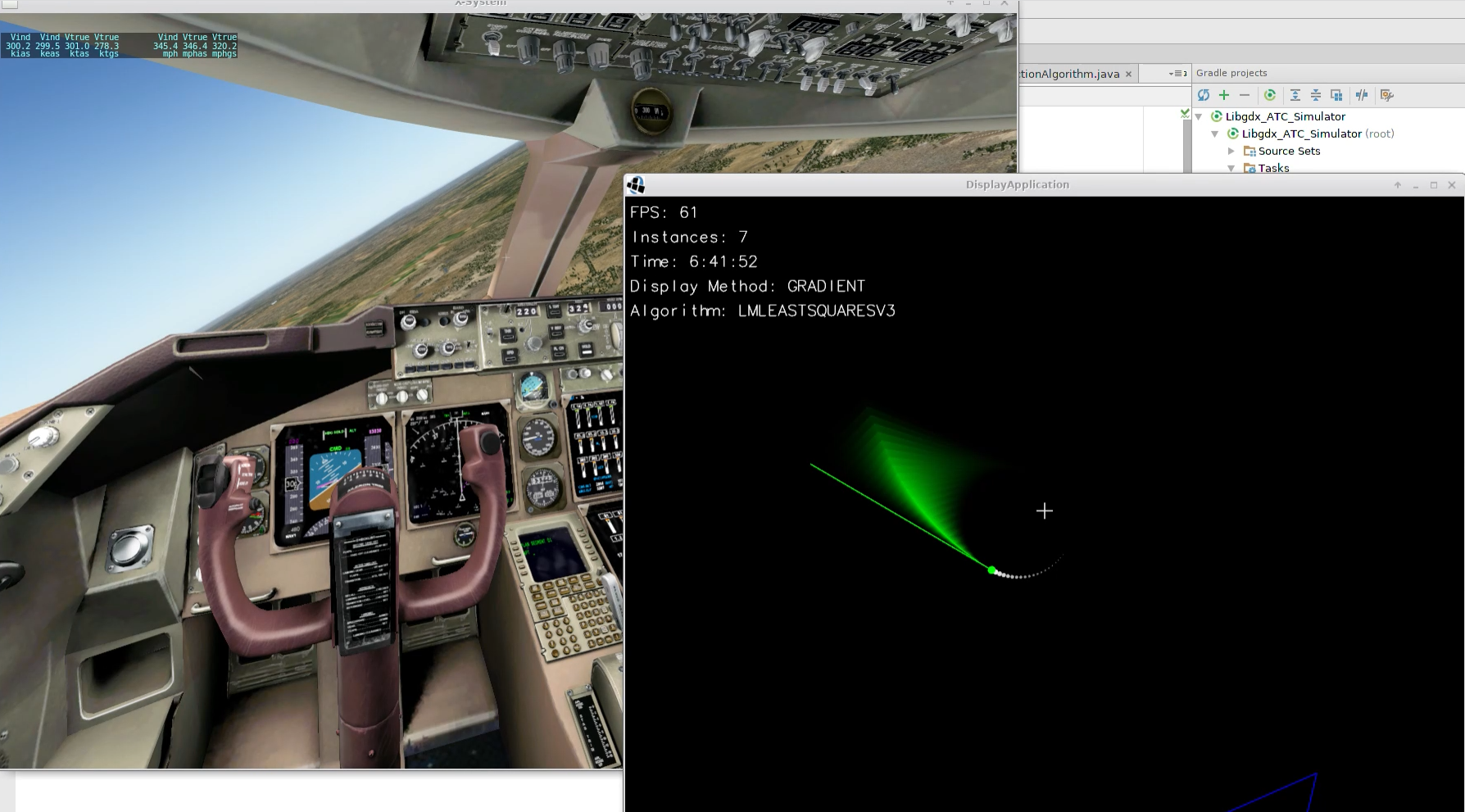
Running x-plane and Libgdx_ATC_Simulator connected with each other